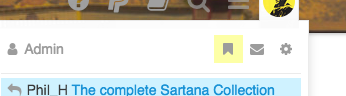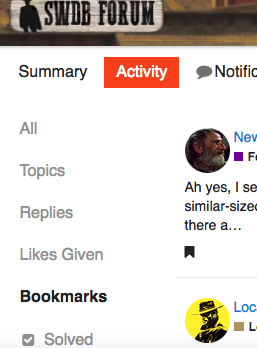When I joined the Forum in 2014, the layout was different, and, among other things, every member had a title to their name. I think I started out as an unarmed gringo or one-armed bandit, or something like that, then advanced to bribed deputy. Just curious, what title would 500 postings have earned me? Yes I know, silly question.
I honestly do not remember what the titles were 
“Morgan”.
![]()
(The rank was actually “Django” ![]() )
)
I understand why continuous scrolling looked like the future. Why break up the content flow with that old fashioned book paradigm of pages?
Facebook etc. aside (which I don’t use), it isn’t catching on, for reasons both subtle and straightforward. Reading, particularly online, is more arduous than chatting. Continuous feedback about how much text lies ahead provides the spur to continue (or jump forward, if patience wanes). Scrollbar and page numbers provide micro and milestone scales that allow us to judge the size of the whole and where we are in it. Without them, we wade though a seemingly infinite text, scrolling, scrolling scrolling, disoriented, dispirited, exhausted.
Post numbers are a poor substitute, like the digital display that tried to supplant the analogue clock; we map our way with shapes, not integers.
I appreciate the enormous amount of work and effort that must have gone into converting this forum, so please forgive my moan. It’s my only criticism, if that helps. I thought I might learn to like it, but the more I use it the less I do.
But you do have a scrollbar of sorts to the right which you can grab and scroll directly to the post number of your liking. Even displays the date of the scroll post you will end up at. I like paging too, but this is really better when you get the hang of it.
Mostly I view SWDB on a mobile device which shows no scrollbar. On the desktop it’s like a clock hand forever bouncing around midnight but never getting there. It’s lost its function as a position indicator and serves little purpose. I can scroll with my mouse.
As for scrolling directly to a post number - I may remember there was something of interest half way down page five, but remembering post numbers is difficult; there are so many of them. And even if I know I want post 679 or thereabouts of my favourite topic (Blu Ray Latest and Upcoming Releases) and I’m on post 2229, how do I get there without wearing out my patience, finger and scroll wheel?
I can click the search icon, click ‘Search this topic’, type in 679 or #679 - ‘No results’. I honestly don’t see any unlaborious way of getting from post 2229 to post 679. I can try searching with keywords, but that’s an alternative way of finding material when you don’t know where it’s located. It shouldn’t be the only method. If you know where something is, it’s much easier to get there (or should be) than the needle in haystack approach.
I respectfully disagree. I also run a forum but my experience here of infinite scrolling has convinced me the cons outweigh the pros.
It does show the scrollbar on mobile devices also if you just click the post count-thingie in the bottom it will popup you can grab it and drag and voila you’lll get to the specific post in no time. If you insist on scrolling it will of course take forever. That’s the equivalent of wanting to get to a post on page 72 but insisting on clicking on every single page up to that. If you don’t know where something is located paging won’t help you either  It being more difficult to remember at post number than a paging number (and a approx. scrolling position)… well… I don’t really agree.
It being more difficult to remember at post number than a paging number (and a approx. scrolling position)… well… I don’t really agree.
Ah yes, I see. It appears only when scrolling, but serves no purpose.
Thank you. That’s useful to know.
In short, pages divide content into smaller similar-sized chunks, making them easier to digest and navigate.
Remembering a page number is easier than remembering a post number because there are far fewer.
I really appreciate your feedback. AvatarDK helped out quite a bit I think
In old fashioned forums it was unforseeable for users how many posts made a “page” and how much content was in these posts. This forum remembers where you left off, so there isnt much to remember.
Here is a tip though: there is a bookmark button at the bottom of each post, so if you see something you need to remember, bookmark it, it will show up in your bookmarks