I see what you mean. But then again, knowing the total number of posts of someone and it being displayed hundreds of times in a topic, what’s the benefit?
Well, the benefit was i saw how everybody is doing. It gives me certain and instant (!) insight into one’s posting history in a whole. Also, there’s a lot of members, who don’t show that often, or i don’t know them, so this total post number gives me instantly some info.
Another thing - i would like to see, who is online, or at least who was (15 or so minutes) like it could be seen at the bottom of the old version. I know, i already said that, so i’m repeating myself and it seems like a bagatelle, but i think it’s quite important little thing. It’s like when you visit a pub, you see who is with you around the table - it just gives you a feeling of friends being present.
But as i said, i like the new look of the forum - although it would be good idea to have some light-brown colour as a background.
I agree with that. The closest thing I can offer at the moment is The Spaghetti Western Database Forum
But I will monitor the discourse.org development to see if they’ll add some more interactive functionality.
You can zoom in. I occasionally do, when sites use a letter type that is too small for my eyes.
Zoomed to 150% the forum texts fill the screen nicely
This is from the welcome email which only newly registered users received, quite helpful:
Here are a few quick tips to get you started:
Reading
To read more, just keep scrolling down!
As new replies or new topics arrive, they will appear automatically – no need to refresh the page.
Navigation
-
For search, your user page, or the ☰ menu, use the icon buttons at upper right.
-
Selecting a topic title will always take you to the next unread reply in the topic. To enter at the top or bottom, select the reply count or last reply date instead.
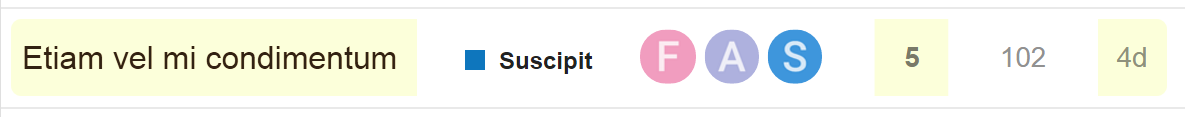
-
While reading a topic, select the progress bar at the bottom right for full navigation controls. Quickly jump back to the top by selecting the topic title. Press ? for a list of super-speedy keyboard shortcuts.
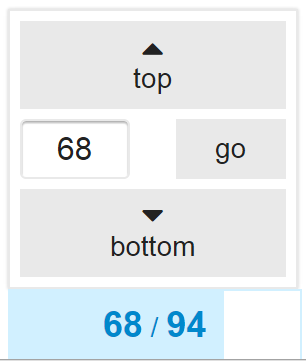
Replying
-
To reply to the topic in general, use
 at the very bottom of the topic.
at the very bottom of the topic. -
To reply to a specific person, use
 on their post.
on their post. -
To reply with a new topic, use
 to the right of the post. Both old and new topics will be automatically linked together.
to the right of the post. Both old and new topics will be automatically linked together.
To insert a quote, select the text you wish to quote, then press any Reply button. Repeat for multiple quotes!
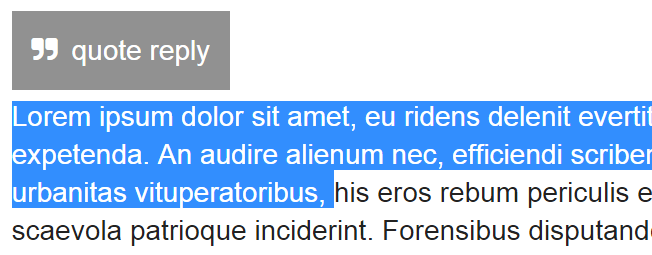
To notify someone about your reply, mention their name. Type @ to begin selecting a username.
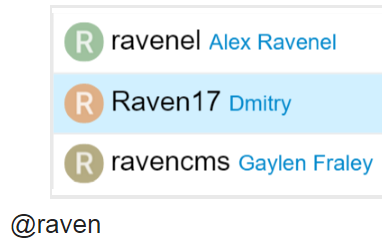
To use standard Emoji, just type : to match by name, or use the traditional smileys ;)
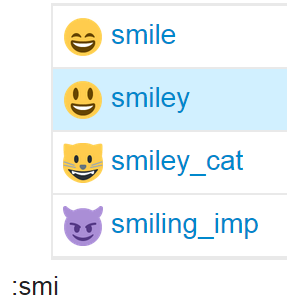
To generate a summary for a link, paste it on a line by itself:
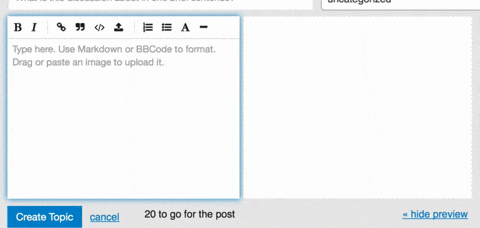
Actions
There are action buttons at the bottom of each post:
![]()
To let someone know that you enjoyed and appreciated their post, use the like button. Share the love!
If you see a problem with someone’s post, privately let them, or our staff, know about it with the flag button. You can also share a link to a post, or bookmark it for later reference on your user page.
Notifications
When someone replies to you, quotes your post, or mentions your @username, a number will immediately appear at the top right of the page. Use it to access your notifications.

Don’t worry about missing a reply – you’ll be emailed any notifications that arrive when you are away.
Your Preferences
-
All topics less than two days old are considered new.
-
Any topic you’ve actively participated in (by creating, replying, or reading for an extended period) will be automatically tracked.
You will see the blue new and unread number indicators next to these topics:
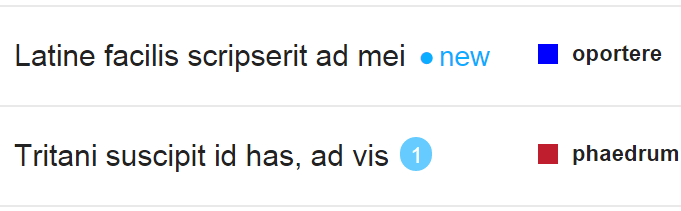
You can change your notifications for any topic via the notification control at the bottom of the topic.
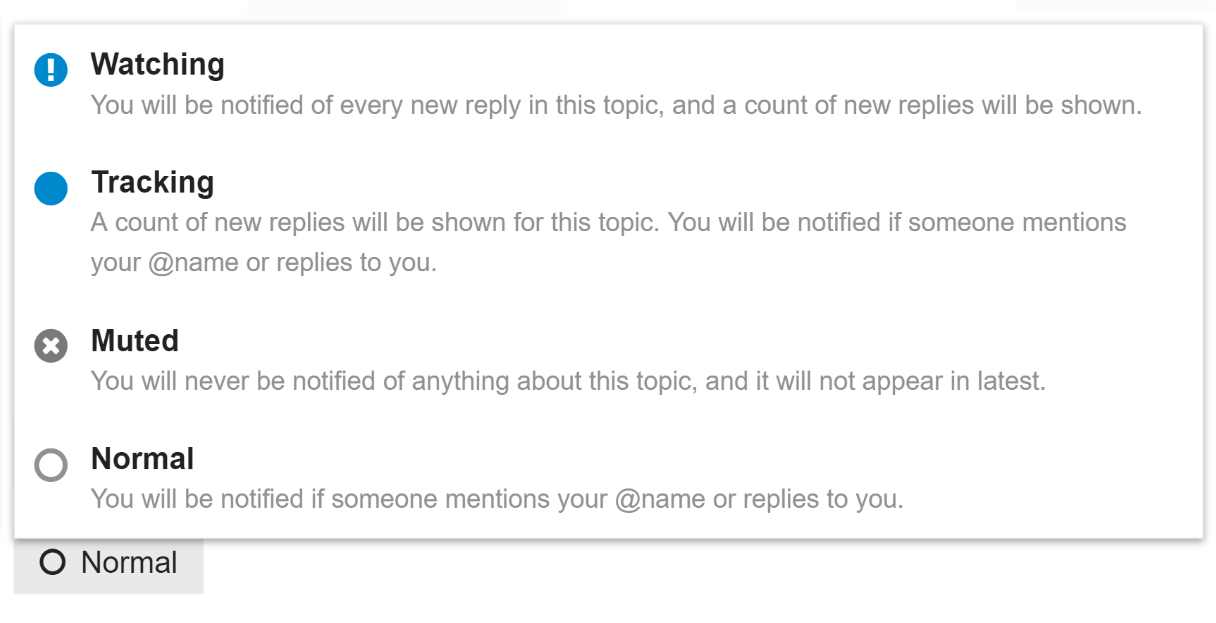
You can also set notification state per category, if you want to watch every new topic in a specific category.
To change any of these settings, see your user preferences.
Community Trust
As you participate here, over time you’ll gain the trust of the community, become a full citizen, and new user limitations will be lifted. At a high enough trust level, you’ll gain new abilities to help us manage our community together.
We believe in civilized community behavior at all times.
Enjoy your stay!
(If you need to communicate with staff members as a new user, just reply to this message.)
I’ve got to say, I’m absolutely loving the “Suggested Topics” section at the bottom of the threads. I never really looked beyond the first page of each forum under the old system but now I’ve found loads of funky threads that just happened to die back in 2009, 2010 et cetera. I’ve definitely got to pull some of them back out into the sunlight. There have been a few… well, let’s call them “characters” on here down the years as well, haven’t there? 
Looks like Twitter or Facebook…
Not my Style…
Seb, can we get rid of this useless “20 characters as minimum” shit for writing a post? That really sucks …
It does, it does, it does, it does
I support Stanton’s request.
The ironic thing of course is that these last two posts are exactly the reason why that limit exists. You should just have pressed the Like-button on Stanton’s post 
But I don’t like all this liking. And even if I would like the likeabilitys I like to write sometimes a post with only one short but effective word.
This is true but naturally it is not always a matter of approval or disapproval of the content of a post, the Guess a movie screenshot thread is a good example.
That is precisely the reason for the minimum’s existence
Ah well but I think the like-feature is here to stay whether you like it or not  Just thought it funny that the two posts supporting your claim in actuality illustrated why that claim shouldn’t be met
Just thought it funny that the two posts supporting your claim in actuality illustrated why that claim shouldn’t be met 
That said I have fallen in the same trap when posting something that I had to expand and couldn’t be solved with a like. The guess a screenshot thread is a good example of a thread where the rule doesn’t make sense for example.
Either way its Sebastians decision.
You can keep the like feature, no problem for me, but the 20 lille fuckers device is nevertheless annoying.
Just like Jonathan said …
Ok so where is the line then? 18, 16, 15? Make suggestion
No line.
I don’t see any reason for any limitation. If one wants to answer with one word, he should be able to do this without adding senseless other words to get over the character limit.
So you don’t want a smiley only reply then make it a short word limit, 4 or 5 characters?
Why not a smiley-only reply? If one want to answer that way, don’t hinder him.