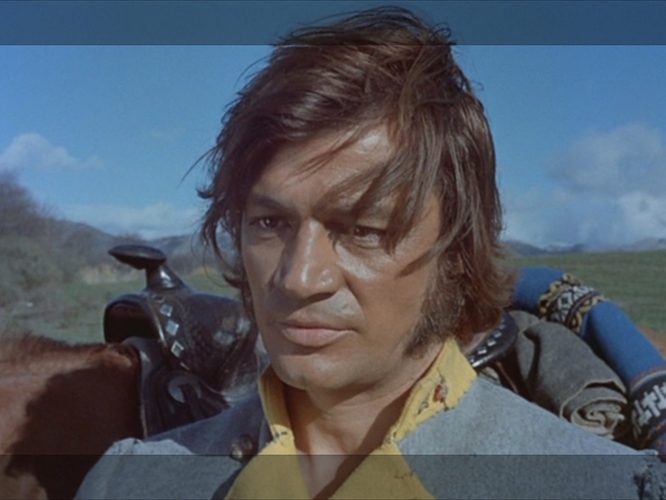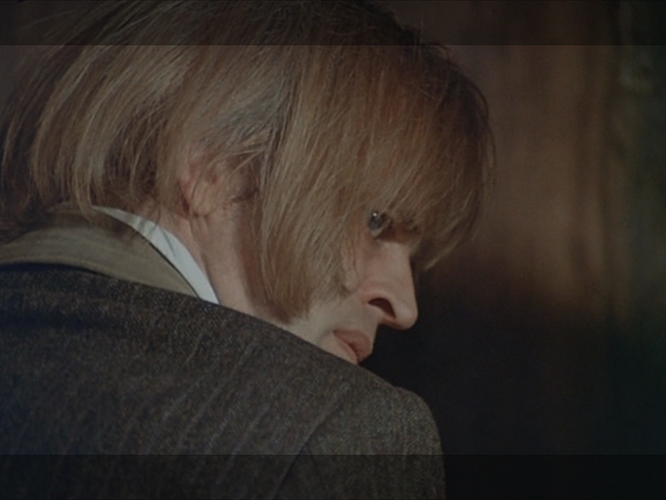I considered this, but I still have a handful of bonus features to include as well - which would required a bigger disc, or possibly two discs - thus, upping the price. Double edged sword.
Yes having both options would be ideal but I. understand the cost factor. I kind of wouldn’t mind the matte personally, most of us probably have seen or could see the film in 1:33 via the Koch DVD so having this be 1:66 would be a nice alternative, but ultimately not a huge deal either way.
For those of us that have no idea about this can you tell me what the resolution of the 1.33:1 master is?
Dear Mr. @The_Bastard (!),
Will the Requiem For a Gringo blu-ray be region A locked (you evil bastard) or will it be region free (you beautiful, handsome bastard)? 
Well, could you do so artificially without two different video files or would that not really work? I’m thinking of how some discs have options to play films with deleted scenes or not, where they’re spliced in; in this case, the aspect ratio.
well the aspect ratio has little to do with the resolution though.
See now you lost me  A 1.33:1 aspect ratio on a HD tv wouldn’t utilise the full 1920 x 1080P so I was only wondering what resolution this master was in. What I’m trying to discover is how one gets from a 1.33:1 open matte version to a 1.66:1 matted one without zooming in. I’m probably missing the bigger picture here. Pun intended by the way.
A 1.33:1 aspect ratio on a HD tv wouldn’t utilise the full 1920 x 1080P so I was only wondering what resolution this master was in. What I’m trying to discover is how one gets from a 1.33:1 open matte version to a 1.66:1 matted one without zooming in. I’m probably missing the bigger picture here. Pun intended by the way.
Well even if you crop a 1.33:1 aspect ratio full frame image down a bit to be more widescreen, e.g. 1.66:1 it would still be the same resolution, as the resolution is a calculation that signifies detail, not so much size. you’re just missing more information at the top and bottom then, as the rest would be “black”. It’s always gonna be the full HD signal
It’s probably something in the process I don’t understand then. A 1.33:1 resolution on a HD tv would be something like 1436 x 1080P and my worry was really that if the master was presented in this resolution then a 1.66:1 would just be a blown up version of this, that is, not the approx 1792 x 1080P that would be the 1.66:1 resolution but just a ‘blown-up’/zoomed-in version of the 1436 x 1080P initial resolution. But that is not the case you tell me?
No, Full HD is 1920 x 1080P, that’s the defined standard for what Full HD means
Full HD is also a widescreen aspect ratio, of which there are many different kinds
That does not change the fact that if you have a full screen, i.e. 1.33:1 aspect ratio on a Full HD medium, it’s still gonna be Full HD, but depending on how it’s transmitted, it might mean there’ll be black to the right and left for example. In order to understand this consider differentiating between the medium and the content. The medium is Full HD (assume an A4 format piece of paper), but the content is in 1.33:1 (a square painted on it). The square wont change the fact that it needs to be shown on an A4 paper, because the standard defines it as such. Not sure if I am explaining it right.
So what you are saying is that the 1920 x 1080 is just ‘squeezed’ to fit in the 1.33:1 on the tv screen ? If that is so it indeed makes sense to me I just wasn’t aware that that was how it was done. Kind of like the opposite of how anamorphic widescreen works, then?
Nothing is squeezed. The “unused” parts of the image are just left blank, they remain unused, and depending on what TV you have, you will be able to zoom in to enjoy artificial widescreen, or you will see black to the left and right of the picture
Then we have the 1440 x 1080P (which I found out is the one I meant) resolution for the 4:3 image then and then I don’t understand what you mean.
In short what I want to know: What is the difference for me to just zoom in (not stretch!, via the tv) on the 4:3 open matte version to get the 1.66:1 aspect ratio vs. supplying it as an option on the disc?
where do u get that 1440 info from? A cinemascope movie on a BluRay is also 1920, but u see black bars top and bottom.
If you zoom in, its like cutting off image info, which is kind of like “matting”.
Sigh. The 1440 x 1080 is the area on my widescreen tv occupied by the 4:3 image. 1080 x 1.33 is approx 1440.
I understand about aspect ratios and resolutions I have been in the game awhile  Still we seem to be talking about different things. Short question: in what resolution is a 4:3 movie stored on a blu-ray disc? It seems to be stored in 1440 x 1080p as actually my ‘black’ bars on the side on my tv are not black but light grey configurable in the tv menu which means that it is the tv making these and not the blu-ray player. 2.35:1 are shown with black bars so those are made by the player. So it seems that a 2.35:1 movie is stored as a letterbox image but a 1.33:1 isn’t.
Still we seem to be talking about different things. Short question: in what resolution is a 4:3 movie stored on a blu-ray disc? It seems to be stored in 1440 x 1080p as actually my ‘black’ bars on the side on my tv are not black but light grey configurable in the tv menu which means that it is the tv making these and not the blu-ray player. 2.35:1 are shown with black bars so those are made by the player. So it seems that a 2.35:1 movie is stored as a letterbox image but a 1.33:1 isn’t.
Ok I gotcha… know what u mean, ok beats me. You might be right here
Haha. Perhaps  That was why I wanted to know what the resolution of the master was because if it is a 1440 x 1080 4:3 master, a matted 1.66:1 isn’t that desirable as the result will be a blow-up. But again I have no idea what the blu-ray producers are delivered hence my initial question.
That was why I wanted to know what the resolution of the master was because if it is a 1440 x 1080 4:3 master, a matted 1.66:1 isn’t that desirable as the result will be a blow-up. But again I have no idea what the blu-ray producers are delivered hence my initial question.
I skimmed through as much as I could, so here’s an explanation: when encoding 4:3 to Blu-ray, it will be forced to have black bars on both sides of the image, thus your TV will most likely not be able to crop it. Additionally, I will be delivered a 1440x1080 file, so it will be a square image.
Here’s a look at what the film would look like with 1.66:1 cropping (pulled from the KOCH DVD). as compared to the 1.33:1 frame:
Thanks. But my worry was that the 1.66 matted version would be a blown-up version of the 1.33:1 open matte version. If the master is in 2K which I can read is 2048 x 1536 for a 1.33:1 source that is of course not a problem.
I at least learned something 
We will be conducting an interview with Jack Betts in two weeks. I will post some exclusive stuff here (clips of the master, interviews, etc) once I have some footage in my hands. I’m also waiting for the LP of the two Marco Wolf songs, to transfer for the Blu. Thank you all again for your support.